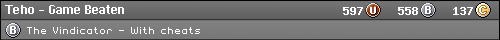So I upgraded to the new firefox....but everytime I try and load the forum (as it is my homepage) it keeps telling me a script is taking to long to complete. It's to do with Tab view and something to do with Chrome??? What can I do? It keeps telling me do you wish to end this script, and I say yes but it keeps timing out and locks up!
Results 1 to 10 of 21
Thread: More Firefox troubles!
-
20th September 2008, 07:20 #1ELITE Staff Member

 My location
My location

- Join Date
- Jul 2004
- Location
- Adelaide, SA
- Posts
- 2,666
- Blog Entries
- 3
- Downloads
- 0
- Uploads
- 0
More Firefox troubles!
Check out my blog - submeg.com/
-
20th September 2008, 08:24 #2Retro Addict Administrator

 My location
My location

- Join Date
- Dec 2002
- Location
- UK
- Posts
- 16,662
- Blog Entries
- 1
- Downloads
- 6
- Uploads
- 14
Chrome is the new browser from Google. Not sure why that would have anything to do with Firefox.
I've found Firefox crashes when Quicktime isn't the current version, even if there is no quicktime movies on the site being viewed. Probably nothing to do with your problem, but thought I would mention it.
If you haven't played a classic game in years, it's never too late to start!
-
20th September 2008, 09:11 #3I am Legion for we are many. Staff Member

 My location
My location
- Join Date
- Oct 2007
- Location
- Staffordshire Moorlands
- Posts
- 4,079
- Downloads
- 1
- Uploads
- 0
I use 3.0.1 and have never had any problems even when i had Chrome installed as well. Thats a very very strange one.
A1200 Power Tower
OS 3.9 / CGX4 / OS4.0
Blizzard 210Mhz (overclocked to 266Mhz) 603e PPC with 25Mhz 040 (Overclocked to 33Mhz) 256Mb RAM
ZIV
CV64/3D
3.2Gb HDD + 20GB HDD
-
20th September 2008, 13:57 #4Wiseguy Staff Moderator

 My location
My location
- Join Date
- Dec 2002
- Location
- Norway
- Posts
- 1,322
- Downloads
- 1
- Uploads
- 0
-
20th September 2008, 14:31 #5I am Legion for we are many. Staff Member

 My location
My location
- Join Date
- Oct 2007
- Location
- Staffordshire Moorlands
- Posts
- 4,079
- Downloads
- 1
- Uploads
- 0
Have you tried uninstalling both Chrome and Firefox and then reinstalling Firefox?
A1200 Power Tower
OS 3.9 / CGX4 / OS4.0
Blizzard 210Mhz (overclocked to 266Mhz) 603e PPC with 25Mhz 040 (Overclocked to 33Mhz) 256Mb RAM
ZIV
CV64/3D
3.2Gb HDD + 20GB HDD
-
21st September 2008, 01:12 #6ELITE Staff Member

 My location
My location

- Join Date
- Jul 2004
- Location
- Adelaide, SA
- Posts
- 2,666
- Blog Entries
- 3
- Downloads
- 0
- Uploads
- 0
I don't even have chrome installed! Makes no sense! I will take a screenshot of the error and show you...
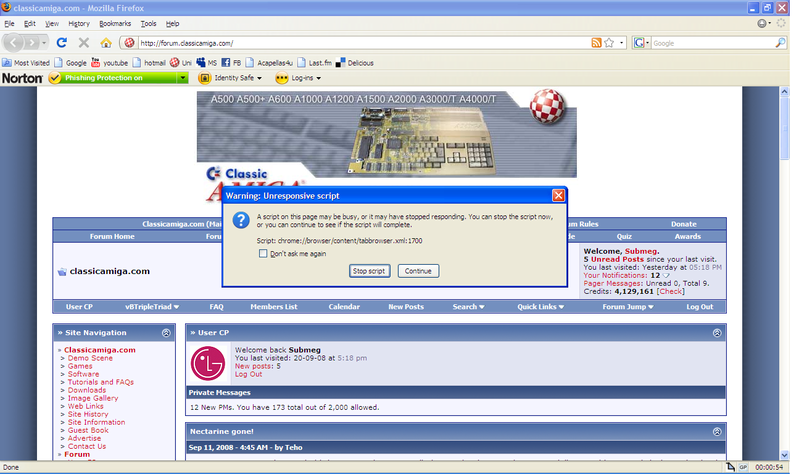
Fixed, uninstalled Stop Autoplay and it works now! good ol' google lolLast edited by Submeg; 21st September 2008 at 01:12. Reason: Double posting - posts have been automerged
Check out my blog - submeg.com/
-
22nd September 2008, 02:07 #7
Firefox Upgrade Blues
Yup have had a few issues with firefox 3..stuff that worked great in firefox 2..
broken in firefox 3..etc..
love the new features of ff3..and the great new plug ins..
I recommend..having both..there's a way to install Firefox 2 and 3 on your
system...and even run both side by side.. it's great..having the old
trusty compatibly of FF2..and the great new features of FF3..when
u do a dual install, even keeps the plug ins separate for each browser
no confusion..
just google installng firefox 2 and 3..you'll get several different ways to
do this, some easy, some complicated, I took the easy route..works good.
-
22nd September 2008, 13:25 #8Retro Addict Administrator

 My location
My location

- Join Date
- Dec 2002
- Location
- UK
- Posts
- 16,662
- Blog Entries
- 1
- Downloads
- 6
- Uploads
- 14
The only thing that has been very annoying for me in FF3 is the security certificates. Nearly ever site you visit that goes to a secure SHTTP url is instantly blocked from loading by FF3 due to "security certificates don't match", or "security certificates are out of date". Other browsers like Opera just throw up a requester box when this happens and you can select to allow or deny access to the site. But not FF. Instead it just locks you out. To gain access you have to go into the browser options, and then the advanced tab, and finally select to view certificates. Then you have to add an exception to the list for the site you are trying to visit. Very annoying and very unfriendly. They need to fix this in the next release. Even FF own plugins site gets blocked by a new FF3 installation. MAD!

If you haven't played a classic game in years, it's never too late to start!
-
22nd September 2008, 13:31 #9I am Legion for we are many. Staff Member

 My location
My location
- Join Date
- Oct 2007
- Location
- Staffordshire Moorlands
- Posts
- 4,079
- Downloads
- 1
- Uploads
- 0
Never had that problem at all. FF works fine with almost all the web pages i've ever visited. The only times i've had problems was due to the site not supporting FF3 yet (pain in the arse as i have to use IE instead).
A1200 Power Tower
OS 3.9 / CGX4 / OS4.0
Blizzard 210Mhz (overclocked to 266Mhz) 603e PPC with 25Mhz 040 (Overclocked to 33Mhz) 256Mb RAM
ZIV
CV64/3D
3.2Gb HDD + 20GB HDD
-
22nd September 2008, 14:15 #10Retro Addict Administrator

 My location
My location

- Join Date
- Dec 2002
- Location
- UK
- Posts
- 16,662
- Blog Entries
- 1
- Downloads
- 6
- Uploads
- 14
That is strange. You didn't switch off any security measures when you installed FF3 did you? For me it complains with most sites. Ebay, FF Add-ons and most sites where you need to log in. But once the site is added to the certificate exceptions it then works fine.

If you haven't played a classic game in years, it's never too late to start!
Similar Threads
-
Firefox extensions / Add-Ons
By AlexJ in forum PC - Windows, Linux, MacReplies: 11Last Post: 20th October 2008, 16:22 -
What the hell is going on with Firefox??
By Submeg in forum PC - Windows, Linux, MacReplies: 3Last Post: 7th June 2008, 03:27 -
Firefox 3
By AlexJ in forum PC - Windows, Linux, MacReplies: 23Last Post: 6th June 2008, 14:00 -
Firefox & Profiles?
By Demon Cleaner in forum PC - Windows, Linux, MacReplies: 5Last Post: 25th April 2008, 15:50 -
Troubles with an XD card...
By Submeg in forum General ChatReplies: 7Last Post: 20th September 2007, 13:55






 Reply With Quote
Reply With Quote