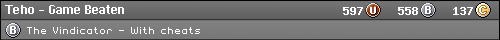Has anyone installed the latest version of Opera yet?
I had a slightly older version but decided to update to the latest version as a rater simple page was not rendering as it should have done, whereas it did in IE 5 so we wanted to find out why.
So I have the latest version and I can't say I'm that impressed by it. The browser is still good but there are other annoying things.
For starters, the back/forward buttons etc are differetn. I prefered the one from the older version. Does anyone know if it is possible to get them back?
Secondly, the buttons in the side bar thingy which I use for accessing the history and transfers are no longer labled. This is awkward as I don't know which button does which without the label.
It also requires me to hold down the shift key to drag a link or tab into one of the toolbars (thats what all those little icons next to the tab are in the picture). Also the appearence of the tabs is different. It look like the selected tab ios deselected and that the deselected tab is selected.
But one of the most annoying things which I have found so far is that when i click on a PDF file, it tries to open Acrobat and load the PDF file within the browser. The old version just treated it as a standard non html/picture file and gave me a requester asking me whether I want to open it or save it, with open just downloading it and opening it in Acrobat seperate to the browser. This is how I want it to behave now, but I can't remember whether I had to change the settings in the old version to get it to do this, or whether this was default. Any ideas?
http://emaculation.com/steve/comparison.jpg
Edit: I forgot to moan about the new address bar. One complaint I always had about Opera is that the address bar seems to forget addresses which you have not visited for a week or so. This is annoying when I only visit a site once every one or two wekks (and sometimes more often). This means that it will be in the address bar when i try and access the link several times during the week, but if I leave it a week or so, then it won't be in. This is irritating as I got very used to just selecting it from the list last week. Internet Explorer always kept the addresses for a lot longer.
However in the new version of opera, it seems to have been turned into history search feature. This is a picture of me trying to access the South Yorkshire Transport forum:
If it had forgotten the travelsy.co.uk address, i rather than it just displaying a blank list to tell me it had forgotten, it instead displays a list of stuff containing 'tra' which is completely irrelavent. This can be a little confusing when you see a big list but cannot see the site you were expecting to see. If I want to search the history I will use the sidebar thing mentioned above.
Edit 2: It doesn't seem to refresh pages properly quite often, like on forums. e.g. When i loaded this Edit page up, it contained the original version of the post, not the post containing the first edit, so I had to refresh. Just as when I go into topic on a forum, it often loads the cached version up.
Edit 3: I'm just glad that Opera hasn't followed in the footsteps of FireFox 2 (yet) and started using what at first glance look like 16 colour icons and trying to tell you what to search for on google when you already know what you are going to type in to the search box.
Results 1 to 10 of 11
Thread: Opera 9.5
-
30th July 2008, 11:01 #1
Opera 9.5
Last edited by Stephen Coates; 30th July 2008 at 11:33.

-
30th July 2008, 12:01 #2Wiseguy Staff Moderator

 My location
My location
- Join Date
- Dec 2002
- Location
- Norway
- Posts
- 1,322
- Downloads
- 1
- Uploads
- 0
Can't answer all of your gripes as some of them are just your personal preference, but here's some answers to your actual troubles:
You can customise that for each toolbar. Just right click the panel or any toolbar, and select Customise. Then go to the toolbar tab. Then you can click on the relevant toolbar and edit its settings. The one you want is called Style and is far down in the window, you can choose between images only, text only, and two different styles of having both.the buttons in the side bar thingy which I use for accessing the history and transfers are no longer labled. This is awkward as I don't know which button does which without the label.
Yep. On the the Tools menu, choose preferences. Go to the Advanced tab and choose Downloads. Uncheck the 'hide filetypes opened with Opera' and type PDF in the quick find box. Now click Edit and set it up the way you want.But one of the most annoying things which I have found so far is that when i click on a PDF file, it tries to open Acrobat and load the PDF file within the browser. The old version just treated it as a standard non html/picture file and gave me a requester asking me whether I want to open it or save it, with open just downloading it and opening it in Acrobat seperate to the browser. This is how I want it to behave now, but I can't remember whether I had to change the settings in the old version to get it to do this, or whether this was default. Any ideas?
Any torrent users here may want to do the same with these, as Opera handles torrents itself by default and is horrible at it.
Oh you must know this option has to exist? It's Tools -> Preferences -> Advanced -> History. Set up as preferred.One complaint I always had about Opera is that the address bar seems to forget addresses which you have not visited for a week or so.
Otherwise many of your complaints are largely cosmetic. Try out some different skins then if you don't like the default one. I think you can even mix and match icons from different skins if you want but am not sure. Look at them at Tools -> Appearance and select Find more skins.
-
30th July 2008, 12:33 #3Retro Addict Administrator

 My location
My location

- Join Date
- Dec 2002
- Location
- UK
- Posts
- 16,662
- Blog Entries
- 1
- Downloads
- 6
- Uploads
- 14
As Teho has pointed out, most of the settings in Opera are fully customisable. The first thing I did for example when installing 9.5 was edit the torrent filetype so it automatically loads them into uTorrent, instead of trying to download them itself.
I personally like the new updated look and feel of 9.5. Most browsers have been undergoing a design update over the past couple of years and I think it is about time. They have basically looked the same for years. And the biggest idea I like is that they are trying to remove the clutter and create a cleaner more streamlined browser that is easier to use and gives you more screen real estate for the actual webpages. Yes, such changes can confuse you to begin with because everything is suddenly different, in a different location, or has new icons, but using them for a few minutes quickly gets you used to the changes.
If you haven't played a classic game in years, it's never too late to start!
-
30th July 2008, 15:00 #4
I'd say with the exception of IE7, everything looks quite similar. Opera 9 seems to have quite a few things in common with Opera 6 for example, but over that amount of time, things are bound to change so it is different to some extent.
I downloaded the Opera 9 Classic theme which contains the old buttons, but I can't figure out how to move the buttons into the current Windows Standard theme. I onlt use the Opera classic theme in the Linux version because it matches my KDE theme better than the windows standard does.
Thanks for the information Teho. I managed to sort out the PDF and labels problem. I've never got the point of loading Acrobat within the browser.
-
30th July 2008, 15:21 #5Retro Addict Administrator

 My location
My location

- Join Date
- Dec 2002
- Location
- UK
- Posts
- 16,662
- Blog Entries
- 1
- Downloads
- 6
- Uploads
- 14
Many people don't have Acrobat installed, and only a PDF reader. For them, loading the PDF directly into the browser window is much easier. However I've never really found it a problem.
Except when you have an unstable install of Acrobat. This happened to me after I installed 8.1. When I viewed a PDF in a browser window it loaded OK, but when closing it the browser would crash due to some Acrobat exception. Acrobat would also crash on closing too so it wasn't actually a browser issue. Reverting Acrobat to 8.0 fixed the issue. And as it is all running smoothly I'm hesitent to update to Acrobat 9 at the moment. I've always found Acrobat to be a bit unstable on many systems, right from version 3 up to version 8.
If you haven't played a classic game in years, it's never too late to start!
-
30th July 2008, 17:44 #6
Do many browsers have built in PDF readers? I was on about it loading Acrobat Reader up inside the browser window, rather than seperatly (not the full Acrobat package).

-
30th July 2008, 17:53 #7Retro Addict Administrator

 My location
My location

- Join Date
- Dec 2002
- Location
- UK
- Posts
- 16,662
- Blog Entries
- 1
- Downloads
- 6
- Uploads
- 14
Firefox and Opera both have plugins available to read PDFs these days. However, loading reader into the browser window is the most common method. Web developers consider this better practice than launching the reader externally as it maintains control within the browser window, and also allows the web developer to lock out certain functions such as saving and printing if they wish.

If you haven't played a classic game in years, it's never too late to start!
-
30th July 2008, 18:05 #8
Saving and printing can be blocked out in the PDF regardless of whether it's launched in a browser window or from within a seperate instance of reader.
-
31st July 2008, 00:04 #9Retro Addict Administrator

 My location
My location

- Join Date
- Dec 2002
- Location
- UK
- Posts
- 16,662
- Blog Entries
- 1
- Downloads
- 6
- Uploads
- 14
Not true. If you have a full copy of Acrobat you can bypass it.

If you haven't played a classic game in years, it's never too late to start!
-
31st July 2008, 06:44 #10
Yeah! IF YOU HAVE A FULL COPY OF ACROBAT!!!!!
Otherwise, like I say, it can be blocked in the PDF. Being as most people probably don't have the full version, you could say it's quite effective.
Similar Threads
-
Opera for 8 bit computers
By Stephen Coates in forum General ChatReplies: 14Last Post: 13th November 2007, 16:26











 Reply With Quote
Reply With Quote