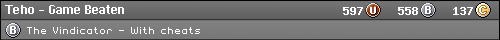Thanks for trying. It really is a hard issue to track down - some people don't have any issues with that page, even low CPU usage! Others have locked PC's (you do have to wait a while for the page to fully load), some like yourselves.
Regardless, Flash shouldn't be exhibiting this behavior, as it causes so many issues when surfing the web. Surfing is meant to be a low resource task, especially if you're running other things in the background. With flash, it's now becoming a CPU hog for some users and a real pain for certain laptops.
Anyway, thanks for the feedback everyone. I'll keep posting in PC tech forums and send an email/feedback to Adobe themselves.
After reading around, I think here lies a possible answer - they've optimized flash for modern multi core CPUs as no one with more than one core seems to be having issues.
Some single core users are having a knightmare, probably because the priority mechanism is messed up.
Results 21 to 30 of 34
-
1st February 2008, 15:41 #21
-
1st February 2008, 16:19 #22Retro Addict Administrator

 My location
My location

- Join Date
- Dec 2002
- Location
- UK
- Posts
- 16,662
- Blog Entries
- 1
- Downloads
- 6
- Uploads
- 14
This may be a silly question but you have installed the motherboard drivers on your system? Such high CPU hits when accessing visually intensive content such as Flash is normally due to the motherboard drivers not being installed.
When they are not installed the graphics card will be running in a kind of safe mode and will not be doing any hardware acceleration at all, instead leaving this to the CPU to do it all in software.
If you haven't played a classic game in years, it's never too late to start!
-
1st February 2008, 16:30 #23
Definitely worth a mention, but yes the motherboard drivers are installed. No other software has any issues, all very low CPU usage, just flash content.
It's not all flash content either - some animated adverts and games are well behaved, others, like YouTube's content (players, animated menu system), are just horrible!
I'm going to try going back to an earlier ghost image - I think it had a pre-flash 9 plugin - and see what kind of figures get churned out.
-
1st February 2008, 22:31 #24
LOL! My own home page is the worst offender with the flash embedded player!


In the following pic:
Stage 1 - Task Manager "covering" embedded player
Stage 2 - Task Manager "beside" embedded player
Stage 3 - Press play on embedded player
OMFG!!!! :shocked 100% CPU and unresponsive PC. Have to close the tab to get my CPU back!
Ok, time for that ghost image to bail me out...
-
2nd February 2008, 00:30 #25Retro Addict Administrator

 My location
My location

- Join Date
- Dec 2002
- Location
- UK
- Posts
- 16,662
- Blog Entries
- 1
- Downloads
- 6
- Uploads
- 14
Is definitely something up with your system setup then. I just played that video on your site and maximum CPU usage I got was about 55% as it began playing, then it stayed around 30-40%.

If you haven't played a classic game in years, it's never too late to start!
-
2nd February 2008, 05:46 #26
That video on your site took my processor up to 100%, but still no serious slow down.
Can I highly recomend Windows Media Player or Quicktime? Or maybe even just puting a link to the video so that nothing has to load up and then people can just download the video if they want to watch it?
-
2nd February 2008, 10:08 #27Wiseguy Staff Moderator

 My location
My location
- Join Date
- Dec 2002
- Location
- Norway
- Posts
- 1,322
- Downloads
- 1
- Uploads
- 0
Norwegian tech-news site Itavisen.no had an article recently concerning what to do if you had troubles with Flash. Or actually, it said that if you have problems with your browser crashing for no good reason it's often the Flash component that's messed up. It suggests reinstalling it, but running Adobe's own Flash uninstall tool (found here) first, which will completely remove any trace of flash from your system. Could perhaps be worth a try.
-
2nd February 2008, 10:36 #28
Thanks for trying. I'm going to try and sort it out now. The fact that CPU usage drops dramatically when I simply cover the embedded player onscreen with Task Manager hints at a Flash/video driver conflict or issue.
Strange issue is, it is repeatable on both an AMD desktop and Intel Laptop. Only similarity between the two is the software used.
Mine, yours and others too! The fact is, although you still get a responsive PC, others including myself are getting a sluggish system that takes minutes to complete tasks rather than seconds.
Flash still should not be running CPU's up to 100% usage - it increases temps, reduces battery life, causes cooling fans to rev up and is straight out annoying!!! It's unacceptable behavior from something that's becoming an internet standard.
This is working against the operating systems "green" functions as well as interfering with multitasking - all while you're doing the simple task of surfing the web.
Thanks for the suggestions. I initially used YouTube because it's very popular and wanted a vid of ClassicWB to popup when peeps do a search on there.
Now that flash suddenly is causing this issue, I'm seriously considering following through with your suggestions. I think I'd use Xvid however, as that's a universal freeware format and I don't like exclusive commercial orientated players like Real, Quicktime or WPM.
I'll check it out - as you said, worth a try. Thanks for the information.
-
2nd February 2008, 11:57 #29Retro Addict Administrator

 My location
My location

- Join Date
- Dec 2002
- Location
- UK
- Posts
- 16,662
- Blog Entries
- 1
- Downloads
- 6
- Uploads
- 14
If you did want to explore XVid then you can embed DivX/XVid videos into a webpage just like youtube and utilise the DivX browser plugin for playback. Just as Stage 6 does.

If you haven't played a classic game in years, it's never too late to start!
-
2nd February 2008, 15:23 #30
Thanks for the info Harrison. That's what I'll probably use - I'll get much better quality too!
I never knew about that Stage 6 site - looks interesting!
I went back to an earlier install and the issue lies with Flash 9 and Firefox 2 on these machines. Tried disabling hardware acceleration on the graphics cards and in the Flash settings to rule out a conflict, but it made no difference.
Internet Explorer with the ActiveX Flash 9 has much lower CPU utilization. 20-30% on playback, 1-3% on a paused embedded player and about 20% for animated menus. That's both on YouTube and my own ClassicWB Features page. About what you'd expect and what I was getting before recent software updates.
Nothing I can do really - YouTube needs Flash. All I can hope is that Firefox 3 and Flash will work better on these two machines, or I may have to go back to Internet Explorer - especially on the Laptop.
Similar Threads
-
Compaq Flash
By JLPedro in forum HardwareReplies: 10Last Post: 24th January 2008, 06:05 -
Do you cook?
By Sharingan in forum General ChatReplies: 48Last Post: 16th November 2007, 11:24 -
Movies Monkey Island Flash Movie
By Demon Cleaner in forum General ChatReplies: 16Last Post: 14th August 2007, 11:18 -
Game recording on Youtube
By Agram in forum GamesReplies: 13Last Post: 7th March 2007, 18:20 -
TV Will Sasso videos on YouTube
By Demon Cleaner in forum General ChatReplies: 3Last Post: 16th January 2007, 22:34







 Reply With Quote
Reply With Quote